The User password change window that appears provides 2 possibilities to authenticate your connection:
- If you know your security code, enter this code in the Security code field.
To learn where to find your security code, see chapter Find the security code
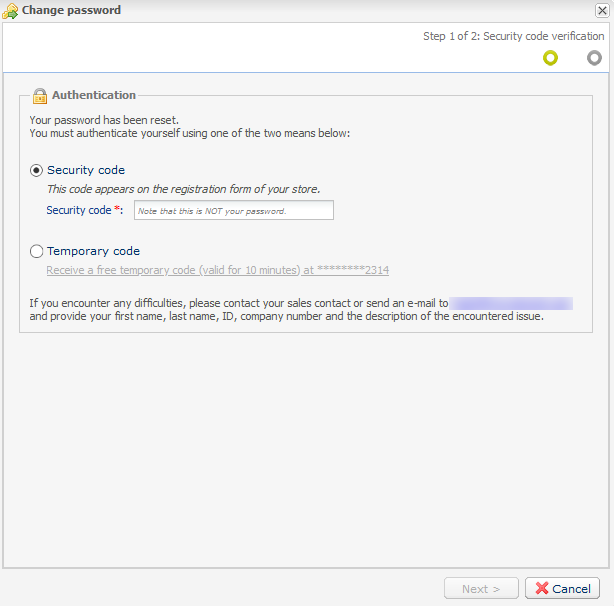
For security reasons, if you enter an incorrect security code three times, your account will be locked and any new entry attempts will be systematically refused. Please contact commercant.cnm@labanquepostale.fr.
- If you do not know your security code, select Temporary code and click on Receive a free temporary code (valid for 10 minutes) at ********.
A numeric code will be sent to you by SMS. Enter it using the numeric keypad.
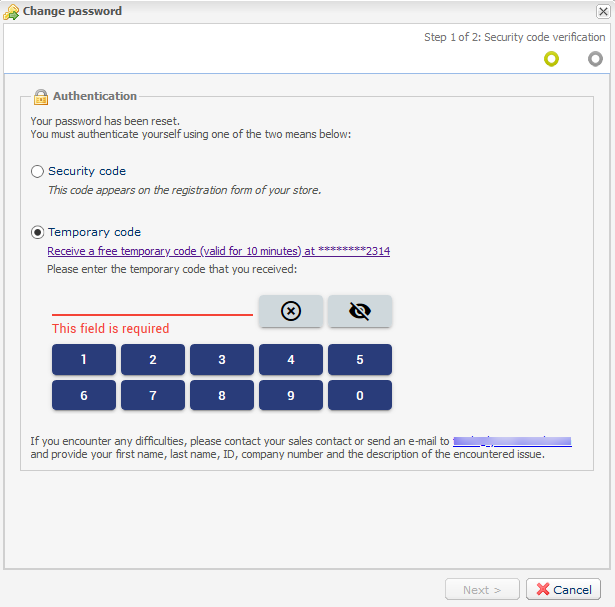
- Click Next.
The password personalization window appears.
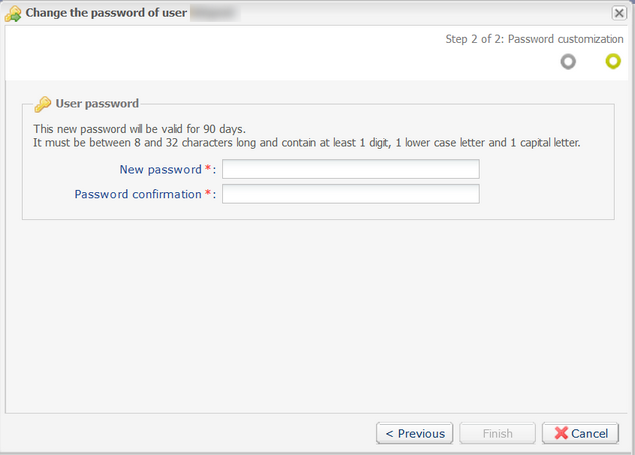
- Customize your password.
- Set a New password.It must respect the specified security rules and must be known only to you.
As part of its counseling services, La Banque Postale informs you of good practices in terms of creating and managing your Scellius Merchant Back Office password. Hence, we recommend that you view the latest version of the document “Recommendations for multi-factor authentication and passwords” available on the ANSSI website: Best practices - Agence nationale de la sécurité des systèmes d'information (ssi.gouv.fr). - Enter your new password once again to confirm.
- Set a New password.
- Click Finish.
You are now connected.