A payment has been refused to your buyer. You can send your buyer a payment order from the declined payment.
In the Management menu > Transactions > Tab [Transactions is progress] of your Merchant Back Office:
- Select and Right click on the rejected transaction.
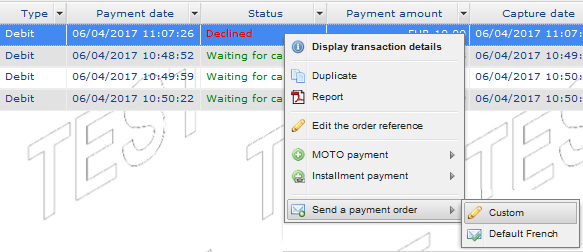
- Select Send a payment order in the menu.
- Then, select the template of e-mail.
- Confirm by clicking Yes.
Your buyer will receive a payment order for the same amount.
By clicking on the link, he/she will proceed to the payment if he/she wishes to change the payment method.