The red exclamation mark to the left of the Risk assessment tab indicates that the reason for rejection is related to the risk assessment.
Example:
- Error details: 36: The risk assessment has caused transaction refusal.
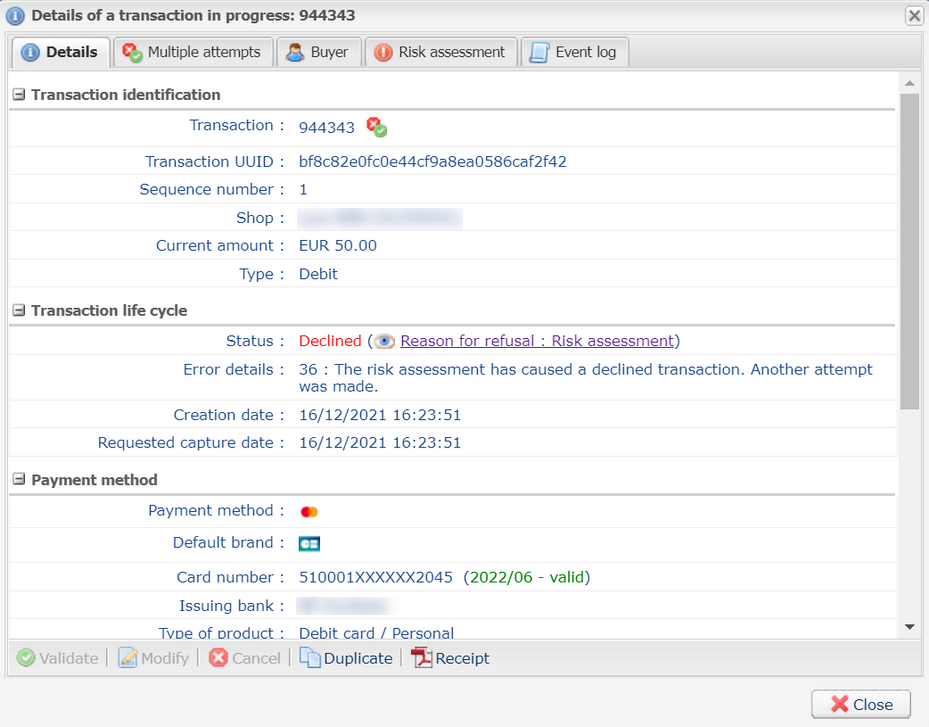
Click Reason for refusal: Risk assessment.
Once the tab is displayed, the type of verification that caused the refusal can be identified by the  icon.
icon.
The merchant can potentially change the risk module configuration and inform their client of the reason for refusal.
Before taking any action, check if the buyer has not made another successful payment attempt with another payment method that meets your acceptance criteria. Simply check the Multiple attempts tab.